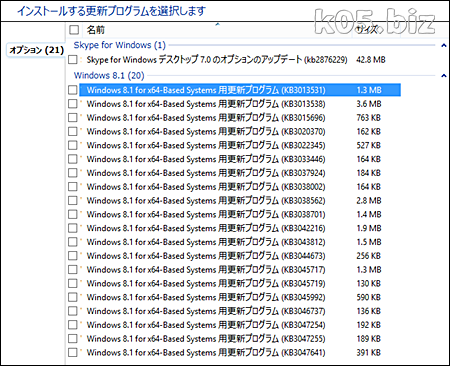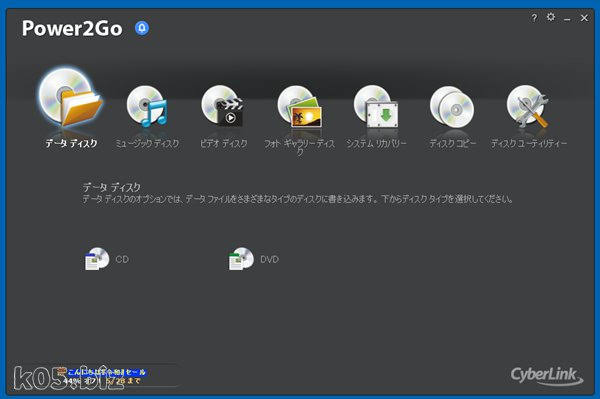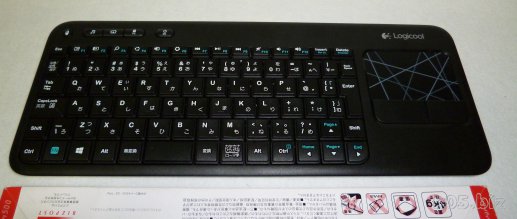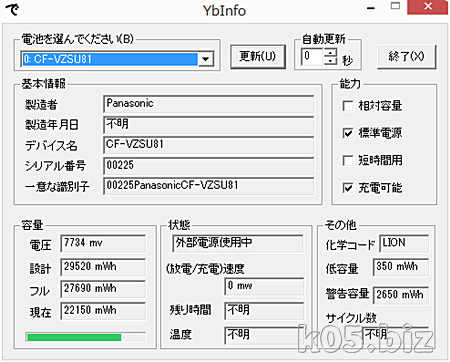更新プログラムが20個もあってどうすべきか悩んで検索で調べたわけですが、よく考えると、オプションなので無理して更新する必要がないってことを思い出したのでとりあえず放置することに・・・。
一応調べたので、それだけ書いておきます。
追記:2015/05/02
4月の28、29日あたりに、5つ追加されてますね。
とりあえず、私はUPDATEは保留にしました。
オプションの更新プログラムについて
公開されるアップデートには、大きく「重要(Critical)」「推奨(Recommended)」「オプション(Option)」の3種がある。
「オプション」は、ユーザーが手動で選択して導入するもの。基本的には機能追加など必ずしもインストールしなくてもよいものがこのカテゴリになる。
ASCII.jp:Windowsユーザーは必ず使うWindows Updateをあらためて解説 (1/2)|Windows Info
「オプション」なので、不具合がない環境に無理してインストールする必要はない
近頃、WindowsUpdateで痛い目にあってるので、私は、必要ないと思うものは入れないことにしている。
重要な更新プログラムでは、セキュリティおよび信頼性の向上など、大きな利点が提供されます。 また、推奨される更新プログラムを自動的にインストールするよう、Windows を設定することもできます。これにより、重大でない問題に対処でき、コンピューティング環境の向上に役立ちます。 オプションの更新プログラムと Microsoft 更新プログラムは、自動的にはダウンロードもインストールもされません。
自動更新を有効または無効にするには - Windows ヘルプ
WindowsUpdateを自動更新に設定していても、オプションは自動では入らなかったと思います。私は自動更新にしてないので、間違っていたらごめんなさい。
Windows Update オプション20個
英語の説明 /en-us/日本語の説明 /ja-jp/
URLの/en-us/を/ja-jp/にすると、日本語の説明があるものは、日本語で表示されます。日本語といっても自動翻訳に近い感じで微妙ですが、英語が読めない僕とかには必要です。
■KB3013531
・Update to support copying .mkv files to Windows Phone from a computer that is running Windows
・Windows を実行しているコンピューターから Windows Phone に .mkv ファイルのコピーをサポートするために更新します。
■KB3013538
・Automatic brightness option is disabled unexpectedly after you switch between PC settings pages in Windows
・自動明るさのオプションが無効になりますが予期せず Windows PC の設定のページ間を移動します。
■KB3015696
・The InputPersonalization.exe process crashes in Windows
・Windows の TheInputPersonalization.exe プロセスがクラッシュします。
■KB3020370
・Update the copy of the Cmitrust.dll file in Windows
・Windows では、Cmitrust.dll ファイルのコピーを更新します。
■KB3022345
・Update to enable the Diagnostics Tracking Service in Windows 8.1 and Windows Server 2012 R2
・更新プログラムを Windows の 8.1 および R2 の Windows Server 2012 で、診断追跡サービス
■KB3033446
・Wi-Fi connectivity issues or poor performance on CHT platform computers in Windows 8.1
・Wi-fi の接続の問題または Windows 8.1 CHT プラットフォームのコンピューターでパフォーマンスの低下
■KB3037924
・You cannot do System Image Backup to Blu-ray media in Windows
・Windows でブルーレイ メディアへのシステム イメージ バックアップを行うことができません。
■KB3038002
・UHS-3 cards cannot be detected in Windows on Surface devices
・サーフェスのデバイスで Windows で UHS-3 のカードを検出できません。
■KB3038562
・Cannot access DPAPI data after an administrator resets your password on a Windows Server 2012 R2-based domain controller
・管理者は、Windows Server 2012 の R2 ベースのドメイン コント ローラー上でパスワードをリセットした後、DPAPI データにアクセスできません。
■KB3038701
・Custom Media Size entries are missing in the Print Capabilities document for version 4.0 printer drivers
・カスタム用紙サイズのエントリは、バージョン 4.0 のプリンター ドライバー、印刷機能のドキュメントに表示されません。
■KB3043812
・Layout of Cambria font is different in Word documents when the text metric changes in Windows 8.1 or Windows 8
・8.1 の Windows または Windows 8 で、テキスト メトリックを変更するときに、Cambria フォントのレイアウトが Word 文書で異なる
■KB3044673
・Photos taken by certain Android devices show blank value in Date taken field in Windows Explorer
・特定の Android デバイスで撮った写真に撮影フィールド エクスプ ローラーで空白の値を表示します。
■KB3045717
・Narrator does not stop reading when you press Ctrl key in Windows
・ナレーターがウィンドウで Ctrl キーを押したときに、読み取りを停止しません。
■KB3045719
・Microsoft Project Siena crashes when you use galleries in the application in Windows
・Windows で、アプリケーション内のギャラリーを使用すると、Microsoft プロジェクト Siena がクラッシュします。
■KB3045992
・"Description cannot be found" error in event logs in Event Viewer in Windows Server 2012 R2 or Windows Server 2012
・Windows Server 2012 R2 または Windows Server 2012 でのイベント ビューアーでイベント ログに「の説明が見つかりませんでした」のエラー
■KB3046737
・"Paired" text is not translated correctly in Korean when you disconnect a paired Bluetooth device in Windows
・ウィンドウ内で、ペアの Bluetooth デバイスの接続を切断するときに「対」のテキストは韓国語で正しく翻訳されません。
■KB3047254
・Stop error 0x0000009F when you use the Bluetooth Hands-Free Audio and Call Control HID Enumerator driver in Windows 8.1
・8.1 の Windows コントロールを非表示に列挙の呼び出しドライバー、Bluetooth ハンズフリー オーディオを使用すると、エラー 0x0000009F を停止します。
■KB3047255
・"0x0000009F" Stop error when a Windows-based computer has two USB devices connected
・Windows ベースのコンピューターが接続されている USB デバイスの 2 つの"0x0000009F"停止エラー
■KB3047641
・Secure Channel improvement for Windows 8.1, Windows RT 8.1, or Windows Server 2012 R2
・8.1 の Windows、Windows RT の 8.1 または R2 の Windows Server 2012 をセキュリティで保護されたチャネルの改善
Windows Update オプション5個
■KB3054169
・更新エラーが Windows で正しく分類 OCA サーバーにより、ミニダンプ ファイルに情報を追加するには
■KB3048097
・Windows RT 8.1、8.1 の Windows、および Windows Server 2012 の R2 用の互換性の更新プログラム: 2015年 4 月
■KB3048043
・画面のちらつきや Windows のスタート画面にタイルをドラッグするときに空白になります
■KB3047641
・8.1 の Windows、Windows RT の 8.1 または R2 の Windows Server 2012 をセキュリティで保護されたチャネルの改善
■KB3047276
・三次モバイル (リヒテンシュタイン) と Windows の 8.1 および Windows 8 で Verizon ワイヤレス (米国) の APN のデータベースのエントリを更新します。
情報源など
・Microsoft Update にオプションいっぱいの日 - 脳脂肪のパクリメモ今回の更新プログラムをすべて適用したい人は、上記の記事が詳しいと思います。
・2015/4/21にWindows8.1のアップデートが30個来るの? - マイクロソフト コミュニティ
スポンサーリンク